
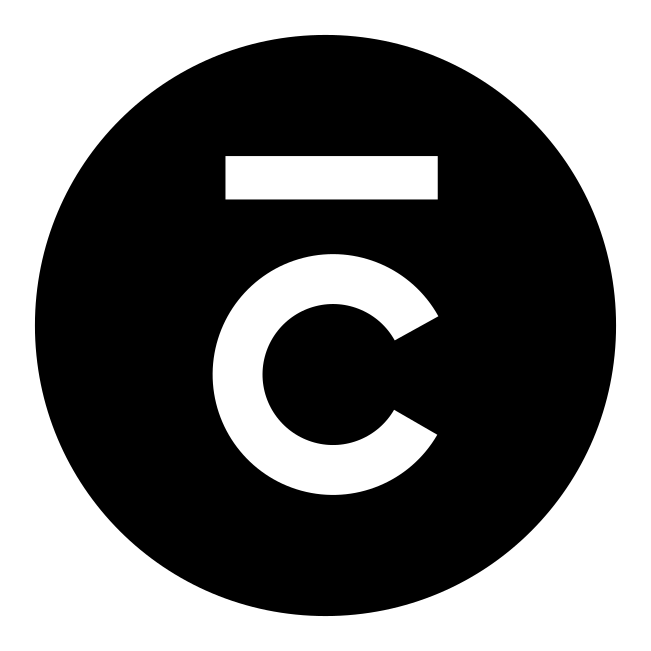
HyperC
Planning Database
About HyperCDB
HyperC Planning Database enables processing of data and business rules with autonomous algorithms. HyperCDB finds best-effort-optimal plans in retail, logistics, robotics, IT infrastructure and others using action schema defined with an easy domain-independent language.
HyperCDB reads stored PostgreSQL procedures written in Python and applies only relevant of them repeatedly to reach a desired end state. It achieves this by gradually lowering the logic order of defined procedures to selected grounded states. The math behind HyperC lies in realms of AI planning, automatic proof and type theory.
Transitional Database vs. Transactional Database
HyperCDB is a transitional, or planning database. This means that instead of blindly accepting an UPDATE to the stored data, HyperCDB calculates if it is possible to reach the new proposed state using the allowed transitions. This transitional property is useful in several scenarios:
- Validating every change to the data to be in compliance with defined business process
- Generating missing data and performing consistency healing automatically
- Planning restocking, checking manufacturing timings, allocating workforce, etc.
- Rebalancing cloud clusters with complex resource dependencies and constraints
- Robotic motion planning for 3D printers, cutters, and multi-axis robots
- Automatic website design
- Creating spacecraft launch sequences
- etc.
Getting Started with HyperCDB
Installation
docker run -p 8493:8493 hypercdb/hypercdb
Then connect to the database using pgAdmin or your favorite PostgreSQL admin tool. Demo project user is pguser and password is 123.
To run with persistent data, use:
docker run --name hyperc -p 8493:8493 -v <path to your local folder>:/opt/hyperc/db/data hypercdb/hypercdb
Create your first plan
HyperCDB docker image comes with a demo database with vehicles in trucks table and map defined in location_adjacency table.
To create a plan for the trucks to move, issue the TRANSIT query:
$ psql -h localhost --port 8493 -U pguser testdb
testdb=> SELECT * FROM trucks;
name | odometer | location
---------+----------+----------
Truck 2 | 0 | Office
Truck 1 | 0 | Home
testdb=> TRANSIT UPDATE trucks SET location = 'Office';
step_num | proc_name
-----------+-------------
0 | move_truck
1 | move_truck
...
testdb=> SELECT * FROM trucks;
name | odometer | location
---------+----------+----------
Truck 2 | 0 | Office
Truck 1 | 7 | Office
TRANSIT queries tell HyperC to calculate transition plan instead of ‘just’ accepting the change. You will also notice that odometer reading was updated automatically, as move_truck procedure was also counting mileage at every execution.
Preparing Database From Scratch
Initializing database
HyperCDB requires special table hc_plan and procedure hyperc_transit to be initialized in the database so you must always explicitly issue this command:
TRANSIT INIT;
You must be connected to correct database before issuing TRANSIT INIT.
Creating tables
Creating tables works exactly the same as in any PostgreSQL database with additional requirement that all tables must have PRIMARY KEY defined:
CREATE TABLE public.trucks (
name character varying(50) PRIMARY KEY NOT NULL,
odometer integer,
location character varying(50) NOT NULL
);
Creating transition procedures
All transition procedures must have language 'hyperc' and define one or more input parameters. Column names must be all capital letters in current edition of HyperCDB procedure language:
CREATE PROCEDURE move_truck(t trucks, l location_adjacency)
LANGUAGE 'hyperc'
AS $BODY$
assert t.LOCATION == l.LOC_A
t.LOCATION = l.LOC_B
t.ODOMETER += l.DISTANCE
$BODY$;
Procedure move_truck(t truck, l location_adjacency) takes two rows as input: any row from trucks table as local variable t and any row from location_adjacency table with local name l. Additional information on defining stored procedures can be found in PostgreSQL manual.
HyperC will automatically define which rows have the best match to reach end state in least steps.
The body of the procedure is defined in Python-like dialect:
assert t.LOCATION == l.LOC_A
t.LOCATION = l.LOC_B
t.ODOMETER += l.DISTANCE
The first line, assert t.LOCATION == l.LOC_A means that only such two rows (t from trucks and l from location_adjacency) that have equal values in columns location and loc_a respectively can be used in this procedure. The business logic behind this assertion is that we want to ‘JOIN’ tables trucks and location_adjacency by columns LOCATION and LOC_A because the truck can only move to the next adjacent location, defined in columns LOC_A and LOC_B in locations adjacency map table.
The second and third lines define the effects of the procedure: updating location of the truck to next hop from the table, and increasing the odometer.
Status
HyperC in under active development. It is used in several production environments but has scalability limitations that are being addressed using various machine learning techniques.
Support
HyperCDB is supported by HyperC team. Feel free to write at andrew@hyperc.com.